Filter by
SubjectRequired
LanguageRequired
The language used throughout the course, in both instruction and assessments.
Learning ProductRequired
LevelRequired
DurationRequired
SkillsRequired
SubtitlesRequired
EducatorRequired
Explore the PowerShell Course Catalog
 Status: New
Status: NewSkills you'll gain: Ansible, Infrastructure as Code (IaC), Devops Tools, Linux Commands, Red Hat Enterprise Linux, Automation, Debugging, YAML, Scripting, Security Controls, Unix Commands, Command-Line Interface, Encryption, Amazon Web Services, Package and Software Management, Software Installation, Configuration Management, File Management, User Accounts

Skills you'll gain: CI/CD, Jenkins, Ansible, Docker (Software), Continuous Integration, DevOps, Kubernetes, Containerization, Apache Tomcat, Continuous Deployment, Apache Maven, Amazon Web Services, Application Deployment, YAML, Git (Version Control System), GitHub

Coursera Project Network
Skills you'll gain: Linux Commands, Linux, Unix Commands, Command-Line Interface, File Management, System Configuration, Linux Administration, Package and Software Management

Skills you'll gain: Package and Software Management, Bash (Scripting Language), Git (Version Control System), GitHub, Version Control, Unix Shell, Shell Script, Scripting, Unix, Scripting Languages, Unix Commands, Linux, System Configuration, Linux Commands, File Management
 Status: New
Status: NewMicrosoft
Skills you'll gain: Web Scraping, Git (Version Control System), Scripting, Version Control, Test Automation, Software Testing, Cloud API, Automation, Restful API, Application Programming Interface (API), Scalability, Python Programming, Data Cleansing, Performance Tuning, File Management
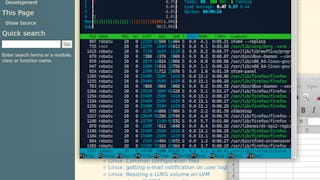
Coursera Project Network
Skills you'll gain: Linux Commands, Linux, Command-Line Interface, Linux Administration, OS Process Management, System Monitoring, Network Troubleshooting, File Transfer Protocol (FTP), File Management

Coursera Project Network
Skills you'll gain: Bash (Scripting Language), Shell Script, Linux Commands, Linux, Scripting, DevOps, File Management, Unix, Command-Line Interface

KodeKloud
Skills you'll gain: Ansible, IT Automation, YAML, Devops Tools, Infrastructure as Code (IaC), Automation, Scripting, Application Deployment, System Configuration, Virtual Machines
 Status: Free
Status: FreeCoursera Project Network
Skills you'll gain: TypeScript, Scripting, Web Development Tools, Scripting Languages, Programming Principles, Computational Thinking, Computer Programming
 Status: Free
Status: FreeCoursera Project Network
Skills you'll gain: Microsoft Power Automate/Flow, Microsoft 365, Document Management, Workflow Management, Microsoft Power Platform, Business Process Automation, Productivity Software, Automation, Intranet
 Status: Free
Status: FreeCoursera Project Network
Skills you'll gain: Presentations, Sales Presentations, Product Demonstration, Microsoft PowerPoint, Customer Analysis, Competitive Analysis, Value Propositions, Team Oriented

Coursera Project Network
Skills you'll gain: Scripting, Scripting Languages, Python Programming, Computer Programming Tools, Devops Tools, Data Structures, Programming Principles, Program Development
In summary, here are 10 of our most popular powershell courses
- Ansible and Ansible-Playbooks for Automation: Packt
- DevOps Project - 2022: CI/CD with Jenkins Ansible Kubernetes: Packt
- Getting Started with Linux Terminal: Coursera Project Network
- Bash Scripting and System Configuration: Codio
- Automation and Scripting with Python: Microsoft
- Advanced Commands in Linux: Coursera Project Network
- Linux: Introduction to Shell Scripting for DevOps: Coursera Project Network
- Ansible for the Absolute Beginners: KodeKloud
- TypeScript Control Structures: Coursera Project Network
- Automate Doc Review Process with SharePoint & Power Automate: Coursera Project Network










