Filter by
SubjectRequired
LanguageRequired
The language used throughout the course, in both instruction and assessments.
Learning ProductRequired
LevelRequired
DurationRequired
SkillsRequired
SubtitlesRequired
EducatorRequired
Explore the Web Technologies Course Catalog
 Status: Free Trial
Status: Free TrialSkills you'll gain: Application Security, Open Web Application Security Project (OWASP), Angular, OAuth, Test Driven Development (TDD), Cryptography, Data Validation, Unit Testing, Vue.JS, Data Security, Authentications, HTML and CSS, Encryption, Authorization (Computing), General Data Protection Regulation (GDPR), Web Applications, JavaScript Frameworks, Javascript, Security Strategy, Computer Programming
 Status: Free Trial
Status: Free TrialUniversity of Michigan
Skills you'll gain: Wireframing, Responsive Web Design, HTML and CSS, Web Content Accessibility Guidelines, Cascading Style Sheets (CSS), Web Design, Hypertext Markup Language (HTML), Browser Compatibility, Bootstrap (Front-End Framework), Javascript, Front-End Web Development, User Interface (UI), Verification And Validation, Web Development, Web Design and Development, Interactive Design, Application Frameworks, Usability, Code Review, Event-Driven Programming
 Status: Free Trial
Status: Free TrialJohns Hopkins University
Skills you'll gain: Cascading Style Sheets (CSS), HTML and CSS, Javascript, Ajax, Responsive Web Design, Bootstrap (Front-End Framework), Front-End Web Development, Web Design, Hypertext Markup Language (HTML), Browser Compatibility, Web Design and Development, Web Development, JSON, Web Applications, Scripting, Usability, Cross Platform Development, Object Oriented Programming (OOP), Event-Driven Programming, User Interface and User Experience (UI/UX) Design
 Status: Free Trial
Status: Free TrialSkills you'll gain: Cascading Style Sheets (CSS), Bootstrap (Front-End Framework), Responsive Web Design, Web Development, Javascript, Scripting, Browser Compatibility, Application Programming Interface (API)
 Status: Free TrialStatus: AI skills
Status: Free TrialStatus: AI skillsSkills you'll gain: Prompt Engineering, Istio, Software Development Life Cycle, Node.JS, Cloud Computing Architecture, Server Side, Application Deployment, React Redux, Kubernetes, Cloud Services, Restful API, Django (Web Framework), Software Architecture, Object-Relational Mapping, Git (Version Control System), Full-Stack Web Development, Cascading Style Sheets (CSS), Cloud Computing, Jupyter, Engineering Software
 Status: Free TrialStatus: AI skills
Status: Free TrialStatus: AI skillsSkills you'll gain: Istio, Open Web Application Security Project (OWASP), Software Development Life Cycle, Linux Commands, Application Deployment, NoSQL, Kubernetes, Bash (Scripting Language), MongoDB, Restful API, Shell Script, Django (Web Framework), Software Architecture, Object-Relational Mapping, Development Environment, Git (Version Control System), Jupyter, Grafana, Microservices, Python Programming
What brings you to Coursera today?

Coursera Project Network
Skills you'll gain: Cascading Style Sheets (CSS), Hypertext Markup Language (HTML), Web Development, HTML and CSS, Web Design and Development, Javascript, Front-End Web Development, Web Content, Responsive Web Design, Web Design
 Status: NewStatus: Free Trial
Status: NewStatus: Free TrialSkills you'll gain: Jest (JavaScript Testing Framework), Django (Web Framework), Version Control, Restful API, Responsive Web Design, Unix Commands, HTML and CSS, Git (Version Control System), GitHub, Relational Databases, Object Oriented Programming (OOP), Database Management Systems, Bootstrap (Front-End Framework), React.js, Mobile Development, SQL, Database Design, API Design, Linux Commands, Python Programming
 Status: NewStatus: Free Trial
Status: NewStatus: Free TrialSkills you'll gain: Django (Web Framework), Responsive Web Design, HTML and CSS, Back-End Web Development, Relational Databases, Object Oriented Programming (OOP), Database Management Systems, Bootstrap (Front-End Framework), SQL, Database Design, Databases, Front-End Web Development, Database Administration, Unit Testing, MySQL, Debugging, Web Development, Computer Programming, Pseudocode, Communication
 Status: Free Trial
Status: Free TrialArizona State University
Skills you'll gain: Electrical Systems, Electric Power Systems, Electrical Safety, Energy and Utilities, Environmental Regulations, Basic Electrical Systems, Electrical Power, Manufacturing and Production, Manufacturing Processes, Production Process, Thermal Management, Manufacturing Operations, Equipment Design, Chemistry, Safety Assurance, Reliability, Electronic Components, Electrical Engineering, Chemical Engineering, Performance Testing
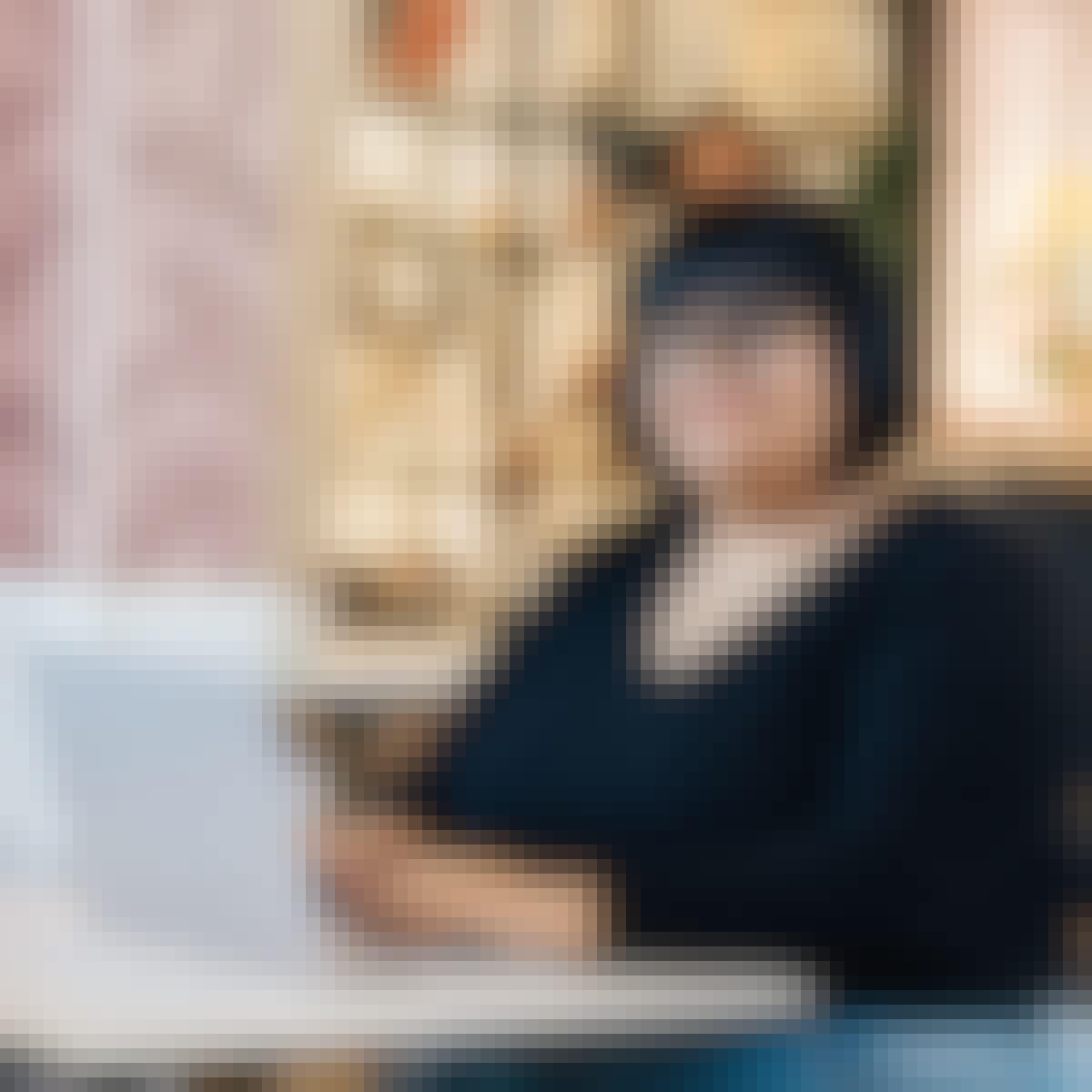 Status: NewStatus: Free Trial
Status: NewStatus: Free TrialGoogle
Skills you'll gain: Prompt Engineering, Generative AI, Artificial Intelligence and Machine Learning (AI/ML), Large Language Modeling, Process Optimization, Productivity Software, Workforce Development, Digital Transformation, Innovation, Technical Writing, Emerging Technologies, Operational Efficiency, Business Solutions, Machine Learning Software, Data Security, Critical Thinking, Analysis, Data Analysis, Data Quality
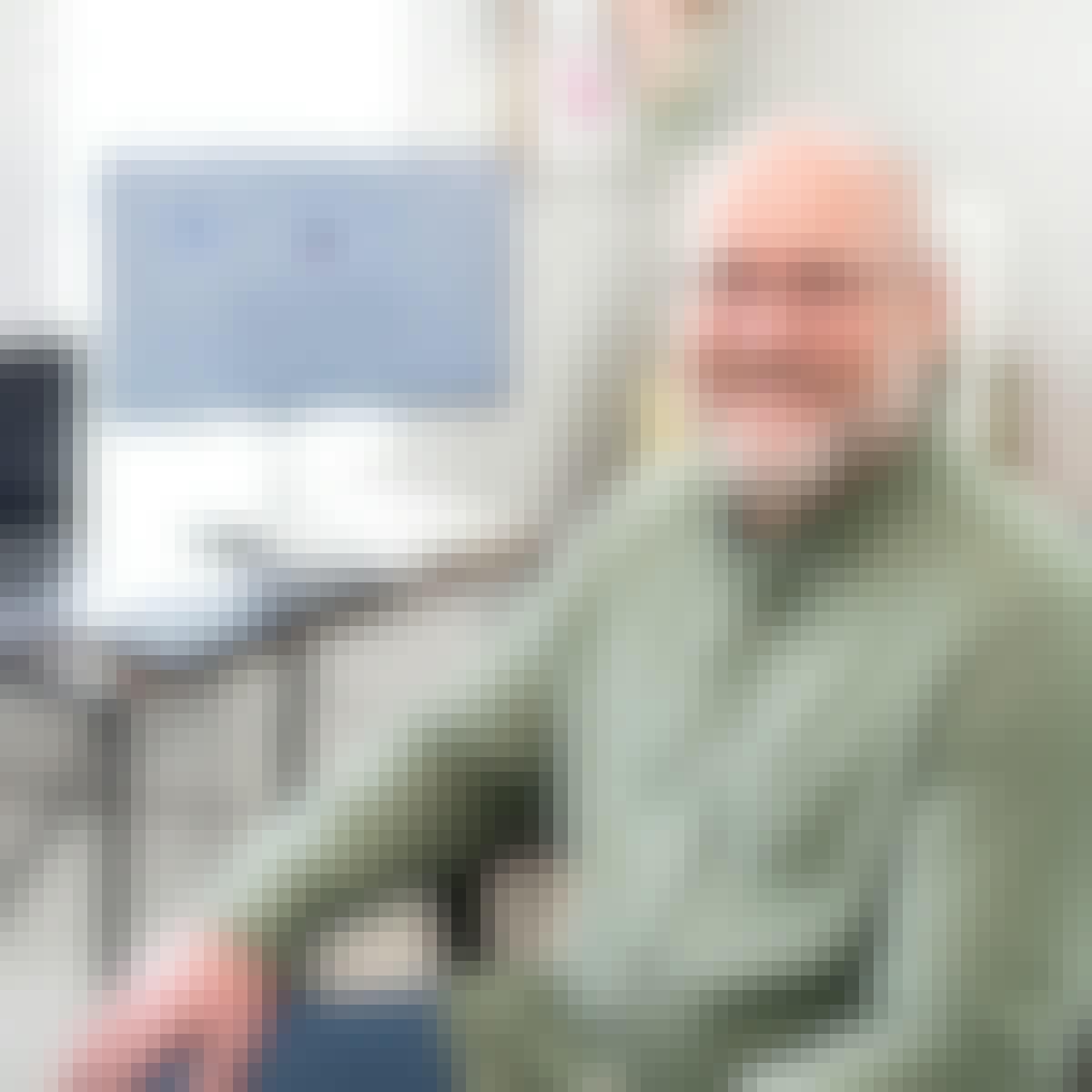 Status: Free TrialStatus: AI skills
Status: Free TrialStatus: AI skillsGoogle
Skills you'll gain: Threat Modeling, Network Security, Incident Response, Vulnerability Management, Computer Security Incident Management, Hardening, Intrusion Detection and Prevention, Cyber Threat Intelligence, Threat Management, Cyber Attacks, Cybersecurity, Network Protocols, Cloud Security, Vulnerability Assessments, Bash (Scripting Language), Debugging, Linux, Interviewing Skills, Python Programming, SQL
In summary, here are 10 of our most popular web technologies courses
- Web Technologies and Security: Codio
- Web Design for Everybody: Basics of Web Development & Coding: University of Michigan
- HTML, CSS, and Javascript for Web Developers: Johns Hopkins University
- Introduction to HTML, CSS, & JavaScript: IBM
- IBM Full Stack Software Developer: IBM
- IBM Back-End Development: IBM
- Build a Portfolio Website with HTML, CSS, and JavaScript: Coursera Project Network
- Meta Full-Stack Developer: Meta
- Meta Web Development Fundamentals: Meta
- Battery Technologies: Arizona State University










