This Business Analytics with Excel course offers a hands-on journey into mastering data analysis, visualization, and automation using Excel. Start by building a foundation in analytics concepts and data preparation techniques like sorting, filtering, and validation. Advance to Excel functions including logical, lookup, and statistical formulas, and work with Pivot Tables and slicers for large dataset analysis. Create interactive dashboards and automate workflows using Macros. Deepen your skills with regression, hypothesis testing, and ANOVA.


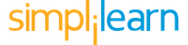
Business Analytics using Excel
This course is part of multiple programs.

Instructor: Priyanka Mehta
Included with 
What you'll learn
Clean, organize, and prepare data using Excel for accurate analysis
Apply advanced Excel functions, Pivot Tables, and slicers for powerful data insights.
Design interactive dashboards with charts and form controls.
Use statistical techniques and Macros to automate and optimize business analytics.
Skills you'll gain
Details to know

Add to your LinkedIn profile
May 2025
12 assignments
See how employees at top companies are mastering in-demand skills

Build your subject-matter expertise
- Learn new concepts from industry experts
- Gain a foundational understanding of a subject or tool
- Develop job-relevant skills with hands-on projects
- Earn a shareable career certificate

There are 4 modules in this course
This course offers a comprehensive journey through business analytics using Excel. Start with the basics of analytics, then learn to clean and prepare data for analysis. Master Excel functions, Pivot Tables, and interactive dashboards. Explore tools like Goal Seek, Solver, and descriptive statistics. Advance to statistical techniques including regression, ANOVA, and correlation, and automate tasks using Macros for efficient data analysis.
What's included
14 videos1 reading3 assignments
Explore key Excel functions, advanced formatting, and Pivot Tables to analyze and visualize business data.
What's included
38 videos3 assignments
Explore Excel-based dashboards and analytical tools to visualize data and uncover actionable insights.
What's included
33 videos3 assignments
Explore statistical methods and Excel automation to streamline analysis and uncover deeper data insights
What's included
25 videos3 assignments
Earn a career certificate
Add this credential to your LinkedIn profile, resume, or CV. Share it on social media and in your performance review.
Instructor

Offered by
Explore more from Business Essentials

Johns Hopkins University
 Status: Free Trial
Status: Free Trial Status: Free Trial
Status: Free Trial Status: Free Trial
Status: Free Trial
Why people choose Coursera for their career





Open new doors with Coursera Plus
Unlimited access to 10,000+ world-class courses, hands-on projects, and job-ready certificate programs - all included in your subscription
Advance your career with an online degree
Earn a degree from world-class universities - 100% online
Join over 3,400 global companies that choose Coursera for Business
Upskill your employees to excel in the digital economy
Frequently asked questions
Excel is used for data cleaning, analysis, visualization, and reporting. It helps organize large datasets, apply formulas, build dashboards, and generate insights to support business decisions.
Yes, Excel is a foundational tool for business analysts. It’s essential for tasks like data analysis, modeling, and visualization, especially in roles that don’t require advanced analytics platforms.
The top three skills are critical thinking, communication, and data analysis. These help BAs understand business needs, communicate requirements clearly, and support decisions with data-driven insights.
More questions
Financial aid available,

