This course teaches you how to efficiently import and export data in R using Microsoft Visual Studio Code. Through hands-on practice, you'll learn various methods to bring data into R from common file formats like CSV, Excel, and text files, as well as how to save your processed data. The course features practical exercises that prepare you for handling real-world data tasks in your analysis projects.

Discover new skills with 30% off courses from industry experts. Save now.


Recommended experience
Skills you'll gain
Details to know

Add to your LinkedIn profile
July 2025
1 assignment
See how employees at top companies are mastering in-demand skills

There is 1 module in this course
Welcome! Before we dive into importing and exporting data in R, you will get familiar with using R within Microsoft Visual Studio Code on the Coursera platform. You'll learn how to navigate the Visual Studio Code interface and workspace that's already set up for you. This brief orientation will ensure you're comfortable with the environment before we begin working with data import and export functions. Then, you will learn practical skills to bring data into R from various file formats commonly used in the workplace. You'll discover how to import data from CSV files, Excel spreadsheets, and text files, handling common issues like missing values and inconsistent formatting. You will also learn how to export your processed data back into different file formats, ensuring your work can be easily shared with colleagues. These fundamental data importing and exporting skills will help you efficiently manage data flows in your R projects.
What's included
3 videos6 readings1 assignment2 ungraded labs
Earn a career certificate
Add this credential to your LinkedIn profile, resume, or CV. Share it on social media and in your performance review.
Explore more from Software Development
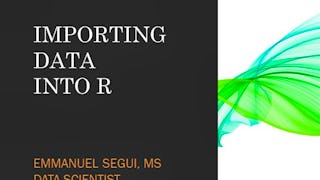
Coursera Project Network
 Status: Free Trial
Status: Free TrialJohns Hopkins University
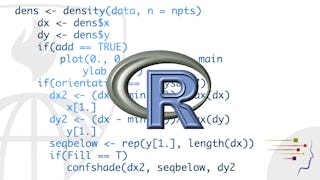 Status: Free Trial
Status: Free TrialJohns Hopkins University

Coursera Project Network
Why people choose Coursera for their career





Open new doors with Coursera Plus
Unlimited access to 10,000+ world-class courses, hands-on projects, and job-ready certificate programs - all included in your subscription
Advance your career with an online degree
Earn a degree from world-class universities - 100% online
Join over 3,400 global companies that choose Coursera for Business
Upskill your employees to excel in the digital economy
Frequently asked questions
To access the course materials, assignments and to earn a Certificate, you will need to purchase the Certificate experience when you enroll in a course. You can try a Free Trial instead, or apply for Financial Aid. The course may offer 'Full Course, No Certificate' instead. This option lets you see all course materials, submit required assessments, and get a final grade. This also means that you will not be able to purchase a Certificate experience.
When you purchase a Certificate you get access to all course materials, including graded assignments. Upon completing the course, your electronic Certificate will be added to your Accomplishments page - from there, you can print your Certificate or add it to your LinkedIn profile.
You will be eligible for a full refund until two weeks after your payment date, or (for courses that have just launched) until two weeks after the first session of the course begins, whichever is later. You cannot receive a refund once you’ve earned a Course Certificate, even if you complete the course within the two-week refund period. See our full refund policy.
More questions
Financial aid available,



